main contentCanva
We’re thrilled to announce that all Lewis & Clark students now have free access to Canva Pro—whether you’re at CAS, Grad, or Law. This powerful design tool will help you create stunning projects for your coursework, clubs, organizations, and personal use. With Canva Pro, you can also collaborate with other students by creating groups to work on shared designs together.
This Canva Pro roll out is part of a 2 year pilot meant to give students access to a robust design and AI tool. You will have Canva Pro while you are a student. After graduation, you will be expected to move any designs you want to retain to a personal account. Once your account is deactivated, your designs cannot be recovered.
Accounts will be automatically provisioned via Single Sign On (SSO) to help facilitate a secure and seamless transition. If you already have a Free Canva or Canva Pro account with your Lewis & Clark credentials, don’t worry, your account will simply be provisioned and added to the Lewis & Clark Canva Pro Student Team. Any material in personal or alias accounts need to be copied over to your licensed one, if you want to use it.
How to Access and License Your Canva Pro Account:
You can easily access Canva Pro through our (SSO) system using your Lewis & Clark credentials. Your account will be auto provisioned when you log in via the L&C for Canva SSO at go.lclark.edu/canva. For a step by step guide on signing in via SSO on the Canva website, follow the guide below.
1. Navigate to Canva.com and select “Log In” then select “Continue with email”
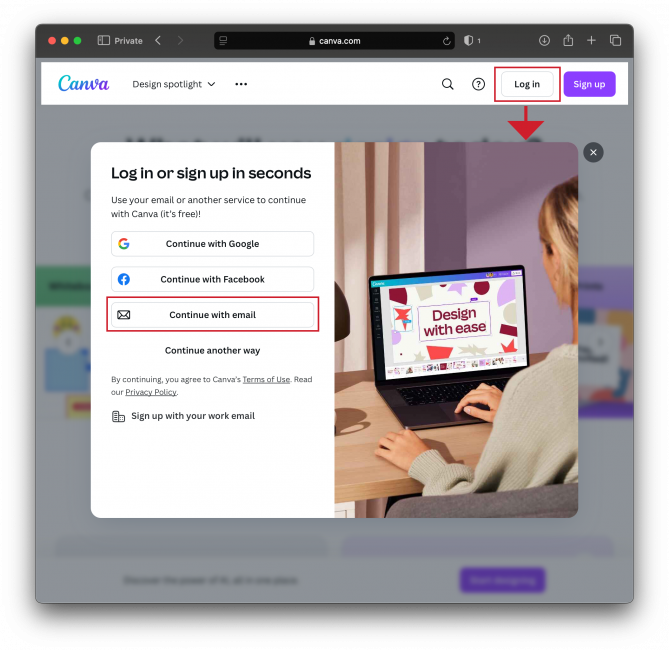
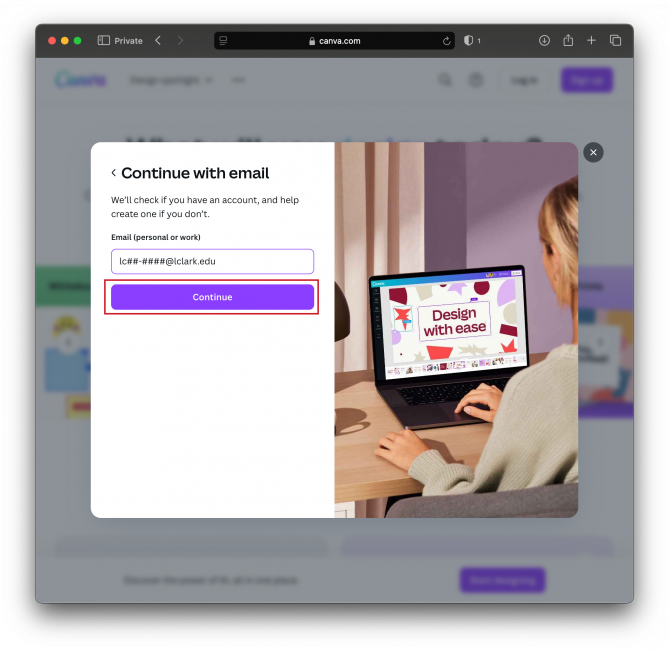
3. You will be directed to the Lewis & Clark SSO page. Enter your credentials and select “SIGN IN”
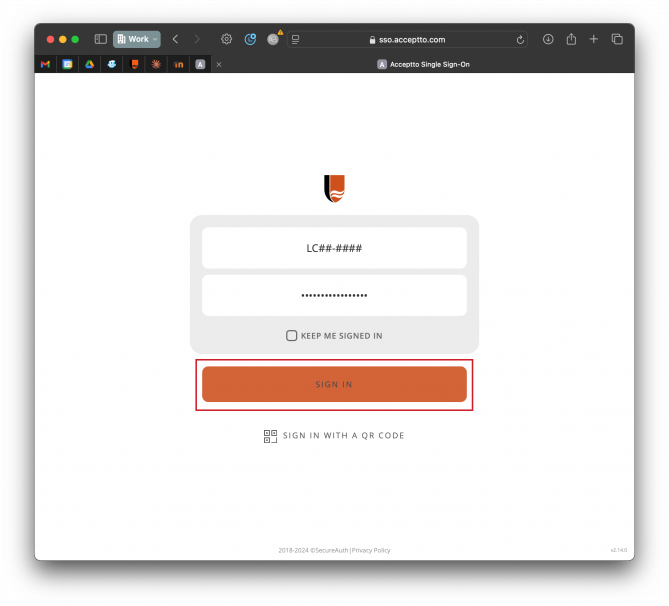
4. You are now logged in and licensed! If this is your first time logging into Canva, you will be greeted with the screen below and may be asked for some basic information.
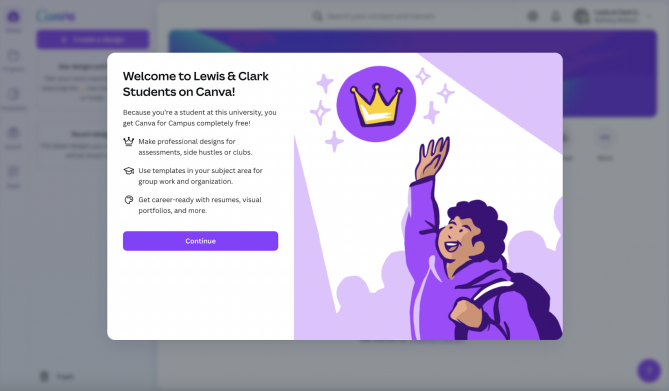
5. If you already have an existing Canva Pro or free account tied to your Lewis & Clark email address, you can see that team under the drop down of your account and, vice versa. You can switch between these teams by selecting the team. Your Canva Pro licensed team is the “Lewis & Clark Students” team. Your L&C provided Canva Pro license will not apply to any other teams you are part of.
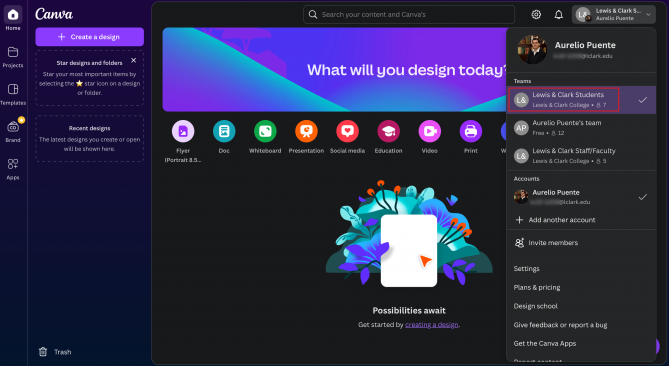
FAQs
No problem! When you log in through SSO, you can link your existing account. You will need to copy any designs from your free account to your licensed team. This will only happen if your Canva account is using your L&C Username email, not your alias email.
If you made an account using your email alias, it will not show up when you log in with SSO. SSO is tied to your primary email address (LC##-####@L&Clark.edu), so any Canva account made with your alias will not be licensed or show up under your teams.
If you do have a Canva account that was made with your alias email address, you can copy the designs to your Lewis & Clark Student Canva account.
Check out Getting Started With Canva.
Canva Pro makes group work easier! You can create groups and share designs and folders with other students—perfect for class projects, clubs, or student organizations. Check out this Canva Help Center page for guidance.
We cannot license these accounts. However, you can share designs with other students in your club and work on them together.
When you graduate, you’ll have some time to transfer your designs from your L&C Canva Pro account to a personal Canva account. To ensure you don’t lose your work, follow this transfer guide to copy designs before your student account is deactivated.
Canva is an online graphic design tool that allows you to easily create graphics, documents, slides, and more! With your Canva Pro student account, you will be able to take full advantage of Canva’s advanced software and library of resources while at Lewis and Clark, absolutely free.
The Bates Center offers Skills Lab courses that incorporate using Canva to complete assignments.
Additional Resources
Take full advantage of your Canva Pro access with these resources:
- Canva’s Design School offers thousands of tutorials on design, typography, trends, and more.
- Weekly live webinars where you can learn from Canva experts.
- Canva’s Support Center provides comprehensive product guides and troubleshooting help.
- Technical issue support from the Canva Customer Happiness Team.
Need help getting licensed?
Please review the FAQ for any questions you may have. If you still have questions, please reach out to ITService@lclark.edu
Information Technology is located in Watzek Library on the Undergraduate Campus.
MSC: 97
email ITservice@lclark.edu
voice 503-768-7225
fax 503-768-7228
Chief Information Officer Adam Buchwald
Information Technology
Lewis & Clark
615 S. Palatine Hill Road
Portland OR 97219